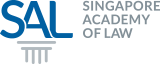|
|
Written By Jennifer Lim, LawTech.Asia and Lee Ji En, BMS Law LLC
First published on 16 October 2018
OVERVIEW
When deciding which operating system (OS)/computer to buy, the following factors (though non-exhaustive) have to be taken into consideration:
Operating system
This was once the key determinant of the present debate.
Many would choose Apple Mac because the MacOS is superior in many ways, and more user-friendly. However, Microsoft has made significant improvements with Windows 10 OS, which has now become very user-friendly. For instance, Windows 10 comes bundled with the extremely intuitive and useful Timeline feature – something that is not available on the MacOS.
In the past, most law firms would choose Windows due to their heavy reliance on certain software applications which are only available on the Windows platform. For example, Microsoft Office used to operate more efficiently on Windows than on the Mac platform. This is no longer so as Microsoft now operates well on both operating systems.
The choice of OS is also less important these days because most small firm lawyers rely on software that are interoperable, i.e. the same software can be found on both Mac or Windows. Many of these softwares are also cloud-based and/or browser-based, which means you can use them regardless of the OS you are using. This includes other less widely used OS such as Chromium, Linux, and even the mobile OSes: iOS and Android.
Reliable models
Choose models, not brands. Most established business laptop brands have a particular series/model that is well known for reliability (e.g. ThinkPad series for Lenovo, Portege series for Toshiba etc.). Even within the same series, there are some models which are more well-built than the others (e.g. the ThinkPad X series will most likely last longer than the ThinkPad E series due to the way the former model is built). The same applies for the Mac series.
Technical support
Purchase one with same-business-day on-site service, if possible (e.g. if you travel a lot, ThinkPad’s worldwide warranty can come in very handy).
Important factors when choosing a laptop
Ports – If more ports are required (VGA, Smart Card readers – although you might want to decide whether these ports are still necessary), Windows would be a better option due to the wider choices available in the market. Apple Mac on the other hand are not equipped with ports, and dongles have to be purchased in place of ports.
Keyboards – Keyboards are often overlooked. As lawyers spend a lot of time typing, keyboards have to be ergonomical for comfort and efficiency. For instance, users may not like the MacBook’s “Butterfly keyboard” as typing on the keyboard may seem similar to tapping on a flat surface. Another option would be to purchase a separate keyboard to replace the “Butterfly keyboard”.
Battery – MacBooks generally have decent battery life for the first few years, but the batteries are non-removable and hence irreplaceable. Therefore, the better choice would be Windows which allow batteries to be replaced. This is of paramount importance if lawyers often work remotely.
Now that we have covered the general factors, we take a deeper look into what a lawyer should consider for the different operating systems.
WHY MAC?
The resolution of the perennial debate on the use of the quintessential windows computer versus the Mac for work ultimately boils down to this: individual user experience.
What has not been typically covered is how the Mac can be used to suit your legal needs.
For example, Mac’s native PDF reader, presents a host of advantages that not many know of.
Bundle of Authorities/Documents
Litigation lawyers know and understand the pain of putting together the different bundles of documents and authorities. Preview offers an easy solution. In your Finder window, simply number off your files that are to be added to the bundle in order of appearance, sort the files by name, and right click for them to be opened in Preview. The files will automatically be opened in order on Preview. Simply select all pages in the side pane on Preview, and print all as a PDF from there.
 or Others - picture 1636752660971925165.png)
Creating Extracts of Documents/Articles/e-Books
Sometimes, we require only certain extracts of documents/scans to be included in a research piece. Simply open the sidebar navigation pane in preview, and drag out the relevant pages into a new extract.
In-App Image Enhancing Software
Sometimes when photographs of documents such as receipts are scanned, they are difficult to read. Preview has an in-built function allowing for image-editing such as increasing brightness etc. which would help document readability. Simply open the image file in Preview, and select Tools -> Adjust colour.
Workspace Organisation
The Mac OS also allows you to organise your workspace by categorising and organising them at the following levels:
1. Mac OS allows users to create multiple screens (known as “desktops”). This allows the user to categorise information and work projects in each desktop screen. For instance, you could drag the email, document, and relevant web browsers containing research relating to that topic into a desktop screen. This allows you to concurrently work on different matters at the same time without cluttering your screen.
2. While using each desktop, you can also view and access your active windows via two modes:
a. Mission Control (keyboard shortcut: F3): displays all your active windows in a single desktop screen.
b. App Expose: displays all your active windows of the same application (e.g. this view would display all your active Microsoft word documents, but not the browser tabs open in the same desktop.)
3. In the dashboard view, you can create Stickies notes to plan e.g. the structure of your submissions or jot down quick notes, which you can easily refer back to from time to time using hot keys.
4. Under system preferences, you can assign hot keys on your track pad to create shortcuts to access each of the above.
Security
MacOS have always been well-known for its security systems. While Windows computers often suffer from virus attacks and ransomware, Mac computers rarely have this problem. Perhaps due to the fact that there are many more Windows computers in the world, hackers have more incentives to create viruses for Windows computers (as compared to viruses for the other OSes).
For lawyers, this means your documents and sensitive information will be more secure as compared to a normal Windows computer. This would be especially important for lawyers who receive many emails from different parties. Sometimes all it takes is one rogue email containing a link to a malicious website to cause the damage.
WHY WINDOWS?
(Note: This analysis focuses on Windows 10, and not the previous versions of Windows.)
In the past, Mac had many features which Windows did not have but this is no longer so. Today, most of the features are either already incorporated within the Windows OS, or can be easily installed with affordable third-party software.
Just take a look at the features that were highlighted in the Mac section:
Bundle Of Authorities And Creating Extracts Of Documents
Both features can be easily found in a third-party software like Adobe PDF or Nuance PDF (which have many more features, such that both Mac and Windows users should probably still buy them).
In-App Image Enhancing Software
Same as above. Typically, this is a feature under “Accessibility” for most PDF apps.
Workspace Organization
Dashboard view is the only feature that Windows does not have. Aside from that, Windows allow you to create multiple desktops, apps expose etc.
Windows 10 also provides some very intuitive features which would be useful for lawyers:
1. Timeline: With Windows 10, click Windows + Tab, and you will be able to access the Timeline view. This feature is not available on MacOS.
a. In brief, Timeline captures your activity as sessions, and you can resume your previous sessions easily. For instance, you were looking at a particular case or website 10 days ago. All you need to do is scroll back and click to resume that session.
b. For lawyers, this can be extremely useful if you are trying to access an affidavit that you have been working on, but you cannot locate your file (perhaps you saved in the wrong location). You just need to scroll back in time to find the file.
c. It is also a good way to track what you have been doing, which goes towards billing. If there is a need to prove that you were working on that matter on a particular day, you can easily prove it by using Timeline.
2. Dictation: Lawyers have often relied on stenographers in the past. Nowadays, the cost of labour is too high for most law firms to get a stenographer. On Windows, you just need to click “Windows key + H” and you can start dictating on any app. (Note: Before that, if you have not already done so, you might need to setup “Dictation” through settings.)
In terms of security, Windows has also gotten a lot more secure in recent years. If you constantly update your computers (important because security patches/fixes get released all the time), and take note of the general warning signs, you should be safe from viruses or malware. However, if you are still using older versions of Windows, e.g. Windows Vista, you risk being hacked.
HOW ABOUT OTHERS?
The reality of the current consumer market is that it is dominated by MacOS and Windows devices. Other alternative operating systems would be the mobile OS, e.g. iOS or Android. In this regard, iOS would win hands down as Android is not sufficiently developed for a lawyer to use for the day-to-day work.
With the higher portability of iOS devices, document editing can easily be done on an iPad (e.g. Microsoft Office on iOS is quite complete). However, the iOS is not be ideal for most lawyers who need to perform several tasks.
CONCLUSION
From the above analysis, it would be preferable to use Windows 10. This is the best Windows for lawyers, with features that can compete with MacOS and with better security features.
Due to the competitive Windows market, manufacturers are forced to sell their products at a more competitive price. This means a higher possibility to purchase a workhorse that is cheaper and better customised to the user’s needs, choosing the most ideal from the wide range of PC or laptop models available.
Profile of Author(s):
https://www.linkedin.com/in/limweizhenjennifer/
https://www.linkedin.com/in/jienlee